eldr.ai | ELDR AI - Predictions & Recommendations via Online Form
In the previous sections we looked at Predictions, Recommendations
and Insights. Now let's have a look at the various ways of getting this information from ELDR AI. You can Ask ELDR
via Form, API, CSV, URL, Text and Chart. Here we will explore the Form function.
Navigate to "Ask ELDR" via the Dashboard, side bar or nav menu, and select your Model and Model Variant using the top two
drop downs.
You can toggle any of the Ask Methods (e.g. Form, API etc) by clicking on them.
The Ask via Form sections opens by default:
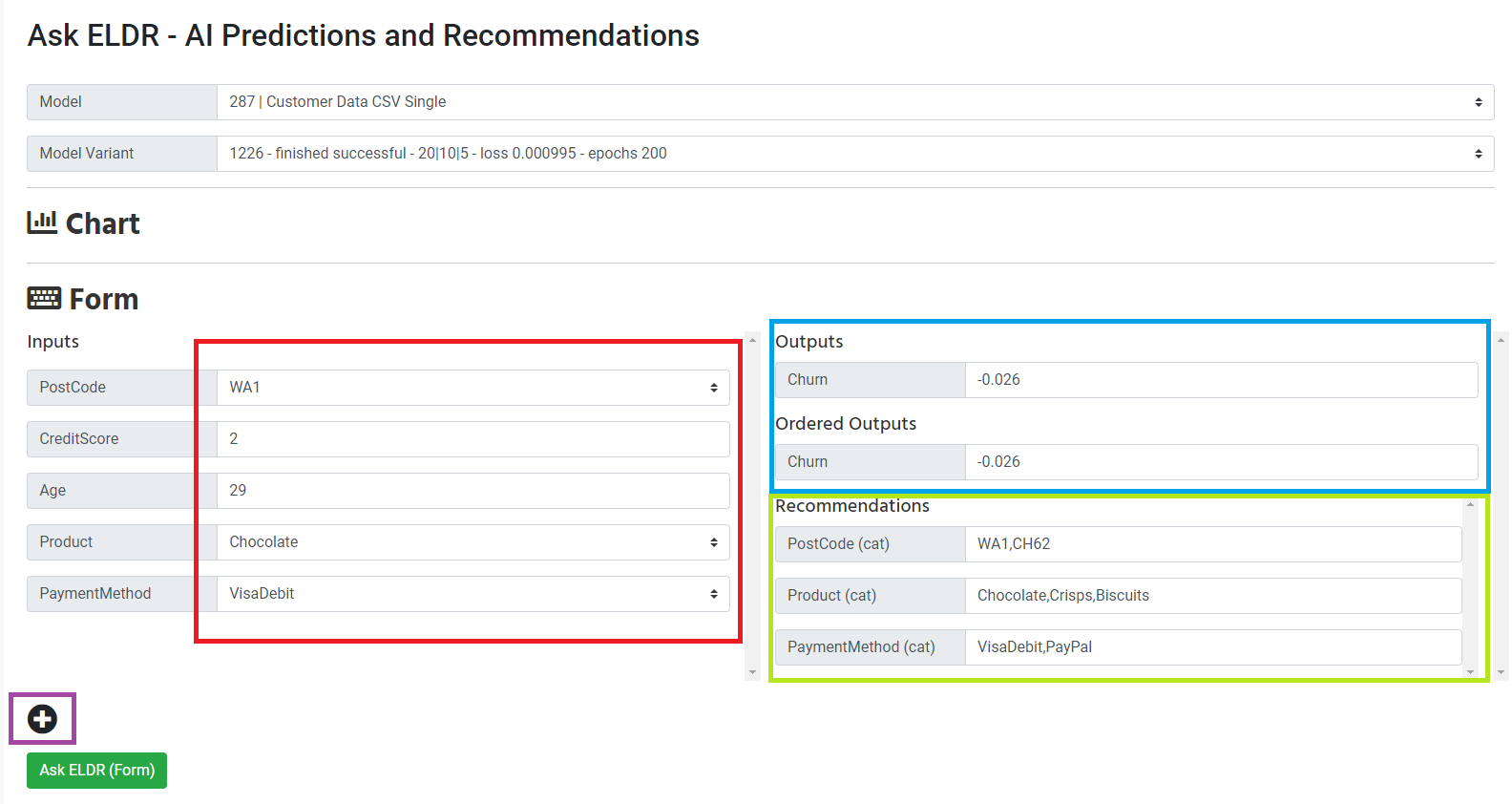
Using the Form is straightforward. Enter your inputs on the left (red boxes), click "Ask ELDR(Form)" and you will get Predictions (blue box) and Recommendations
(green boxes) on the right.
The first recommendation is always the ipc input value you sent in - this is for reference as well as validation to show the recommendation
process is working e.g. there's nothing more similar than the ipc itself.
If you have multiple outputs, they will be ordered high to low in the "Ordered Outputs" section.
To send in multiple requests, click the "circle plus" icon (purple box) to reveal more forms. (To remove addtional form, click the "circle minus" icon under
each additional form- not shown)
That concludes the ELDR AI guide to getting Predictions and Recommendations via Form