Introducing eldr AI
eldr AI enables you to get Deep Learning AI in your organisation extremely quickly and easily
eldr AI is a no code AI solution designed to make powerful AI usable by anyone. No coding knowledge required, it's fully automatic.
Introducing eldr AI
eldr AI enables you to get Deep Learning AI in your organisation extremely quickly and easily
eldr AI is a no code AI solution designed to make powerful AI usable by anyone. No coding knowledge required, it's fully automatic.
Introducing eldr AI
eldr AI enables you to get Deep Learning AI in your organisation extremely quickly and easily
eldr AI is an incredibly powerful, self-building, self-evaluating, continually improving, automated, fully automated, highly dynamic no code Deep Learning AI SaaS solution that seamlessly
integrates with any industry, business, process or system.
eldr learns from any data and provides predictions, recommendations, decision intelligence
and insights in real time.
Introducing eldr AI
eldr AI enables you to get Deep Learning AI in your organisation extremely quickly and easily
eldr AI is a no code AI solution designed to make powerful AI usable by anyone. No coding knowledge required, it's fully automatic.
Introducing eldr AI
eldr AI enables you to get Deep Learning AI in your organisation extremely quickly and easily
eldr AI is a no code AI solution designed to make powerful AI usable by anyone. No coding knowledge required, it's fully automatic.
eldr.ai | no code Deep Learning AI that can be used by anyone
eldr makes powerful AI easy, integrable and accessible in any industry, organisation, process, app or system
generate real time decisions, predictions, recommendations and insights using automatically created AI that's extremely easy to integrate with your systems
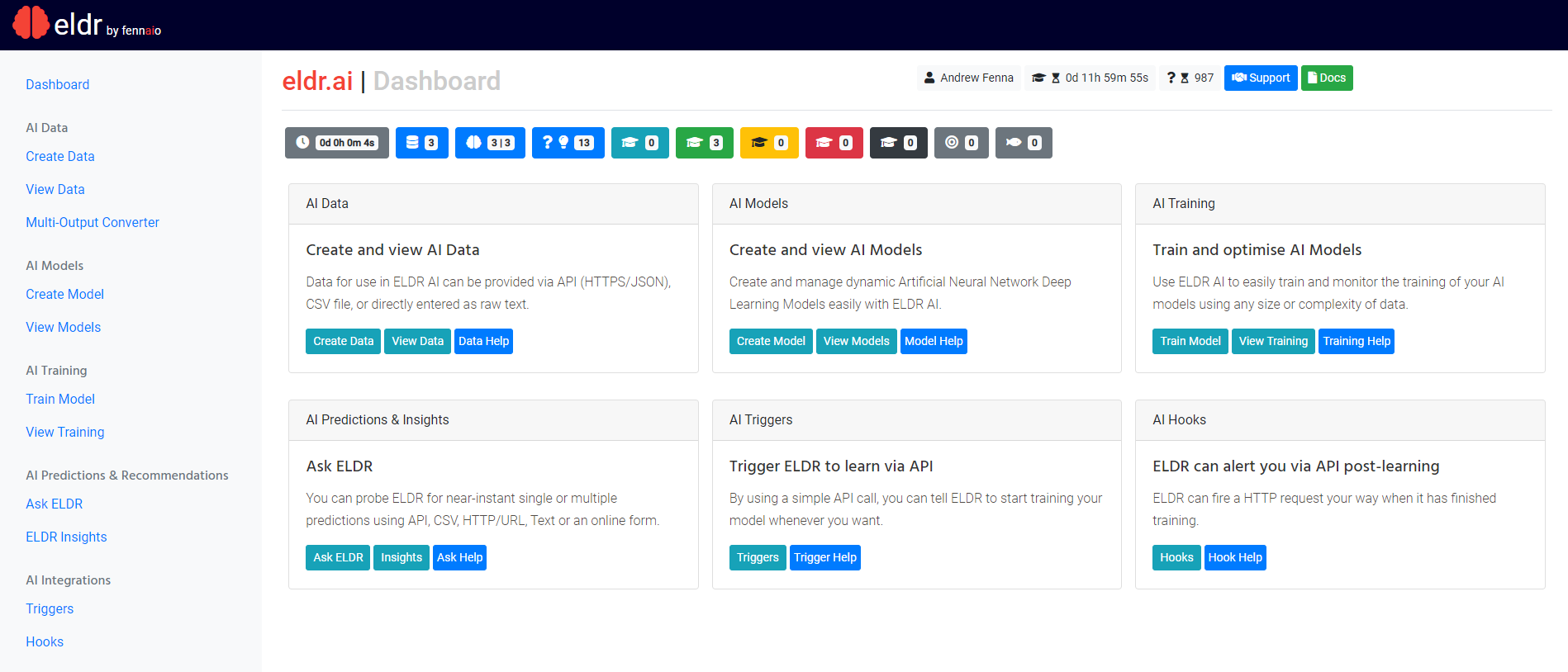
eldr is administered through an easy to use browser-based dashboard where the entire AI process can be managed from
You don't need to know anything about AI or coding to use eldr.
eldr AI has been designed by Fennaio to be used by anyone, any organisation and any system or process - automating and streamlining AI from data management, to model creation, to training, to full system-wide integration and deployment.
Whether you're completely new to AI, or an experienced practitioner, eldr will help you get AI up and running extremely quickly.
Below is a brief summary of the key features of eldr AI.
In the example below we're using a very simple customer-related scenario but the same principles apply for most eldr AI solutions.
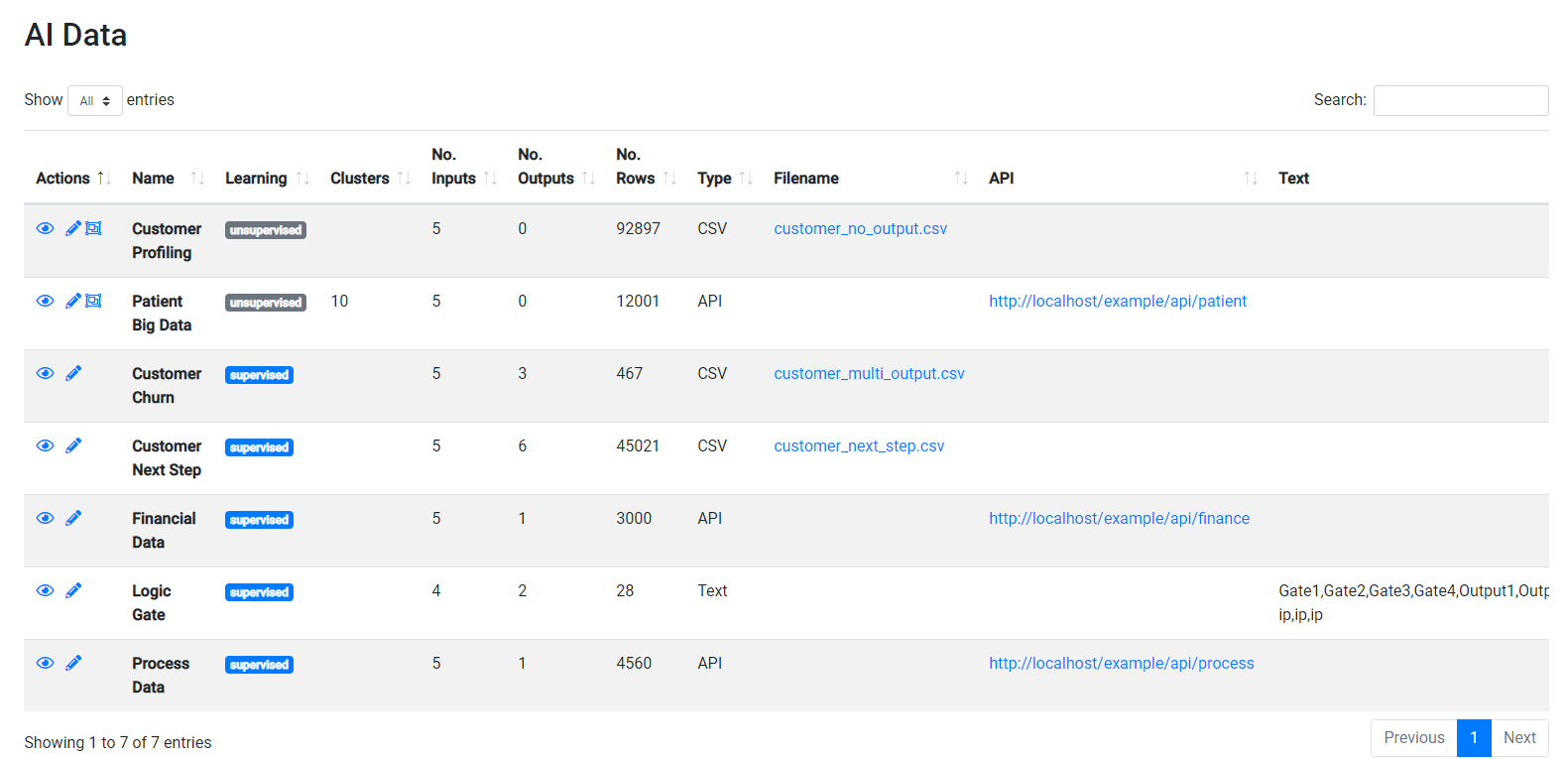
Data creation, management and usage in eldr AI is easy and completely dynamic
With eldr you can easily bring together any data from all over your organisation for use in AI.
eldr can handle purely-numeric, purely-alphabetical or a mixture (alphanumerical) of data with unlimited fields, labels and sizes. It can handle words and sentences including Natural Language Processing (NLP).
Combined, this means your entire organisation-wide data can be used for AI.
Data is structured in a standardised easy-to-understand format, making data preparation simple, and can be provided by CSV, HTTP/API/JSON or Text.
eldr functions with both supervised and unsupervised data.
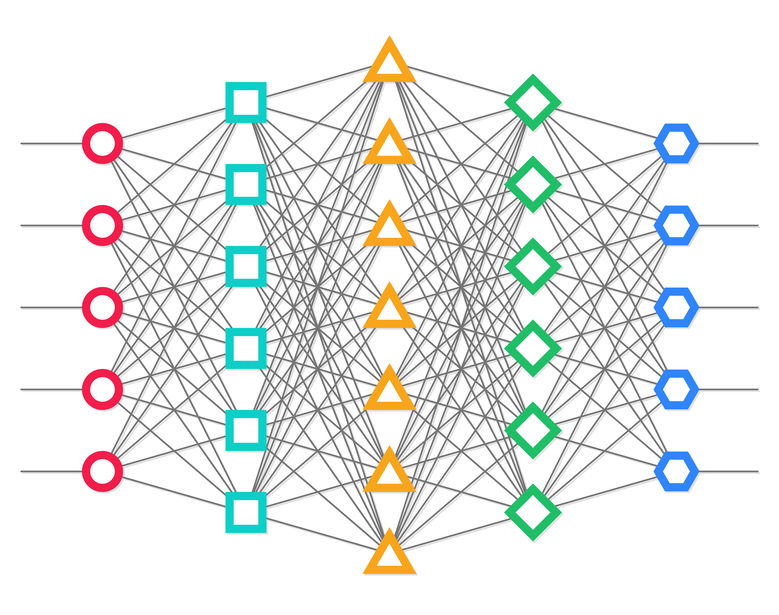
AI Model creation is easy, rapid and dynamic
eldr uses powerful, dynamic and automated/configurable deep learning artificial neural networks to learn from. These are as close to human brain intelligence as AI gets, and can learn anything thrown at them.
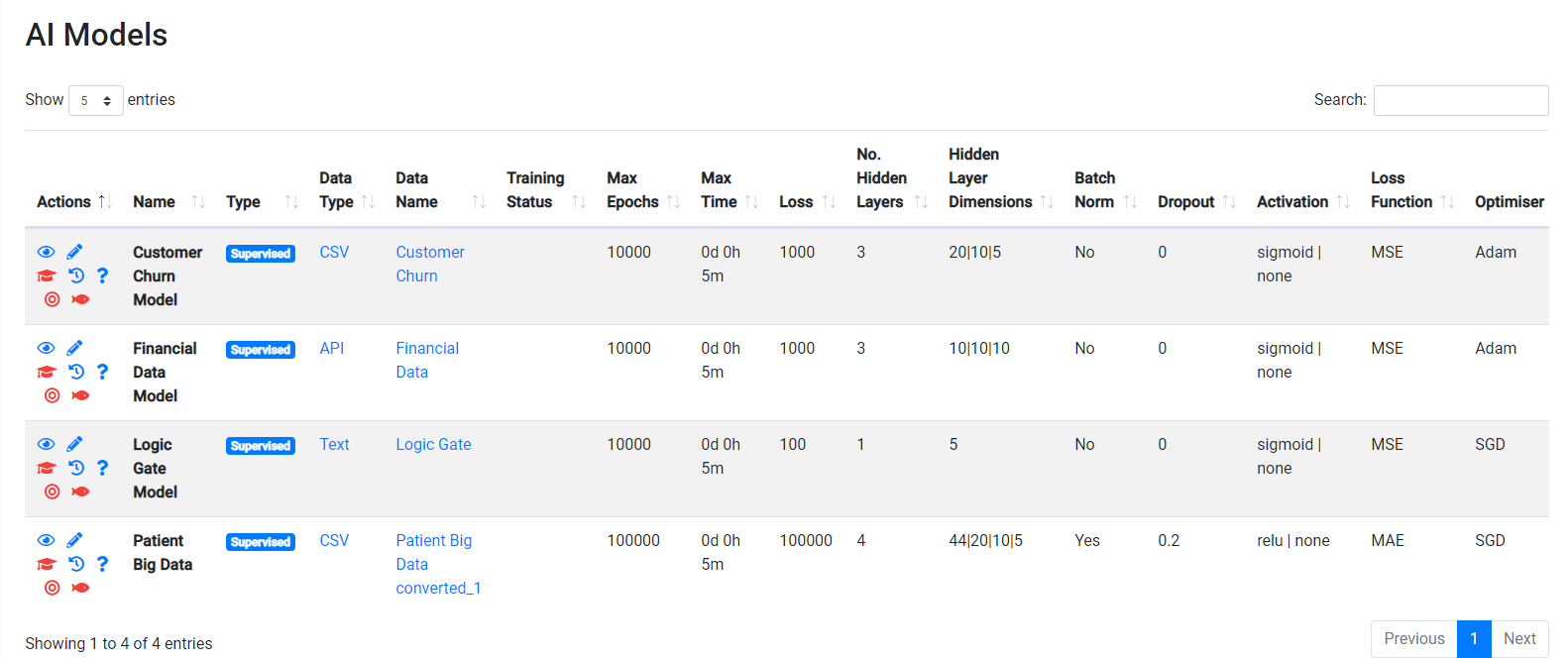
With eldr you can start using AI Artificial Neural Network Models within a matter of minutes with no knowledge of programming or Artificial Intelligence.
If you're completely new to AI, you can use the default or recommended settings - you can also also use full automation meaning that eldr AI will take your data, build its own AI model and train it completely automatically.
If you're more experienced, or would like to create own AI Deep Learning Artificial Neural Networks, there are dozens of parameters and hyper-paramters for you to use to create an almost unlimited array of AI Model sizes and complexities.
For each AI Model you can have unlimited model variants, meaning you can fully optimise and manage AI training easily.
Training AI Models to learn from your data is easy to trigger, manage and optimise
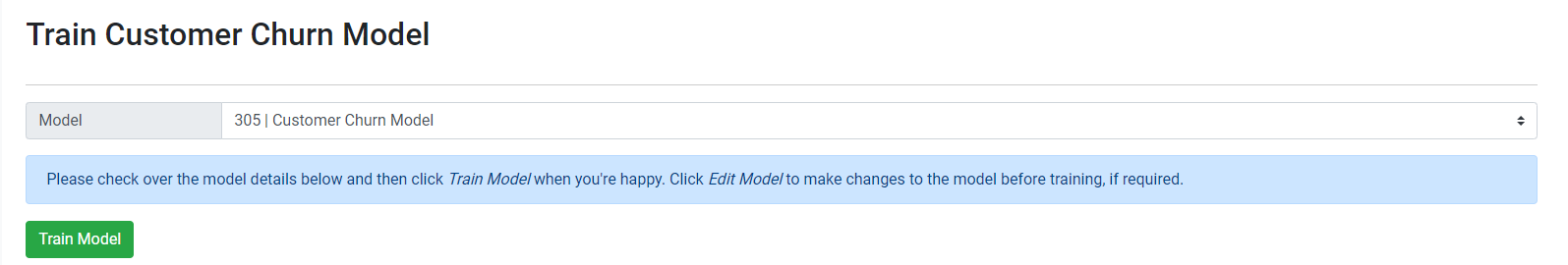
Training eldr AI Models can be done completely automatically or by clicking a button, or triggered via an API call.
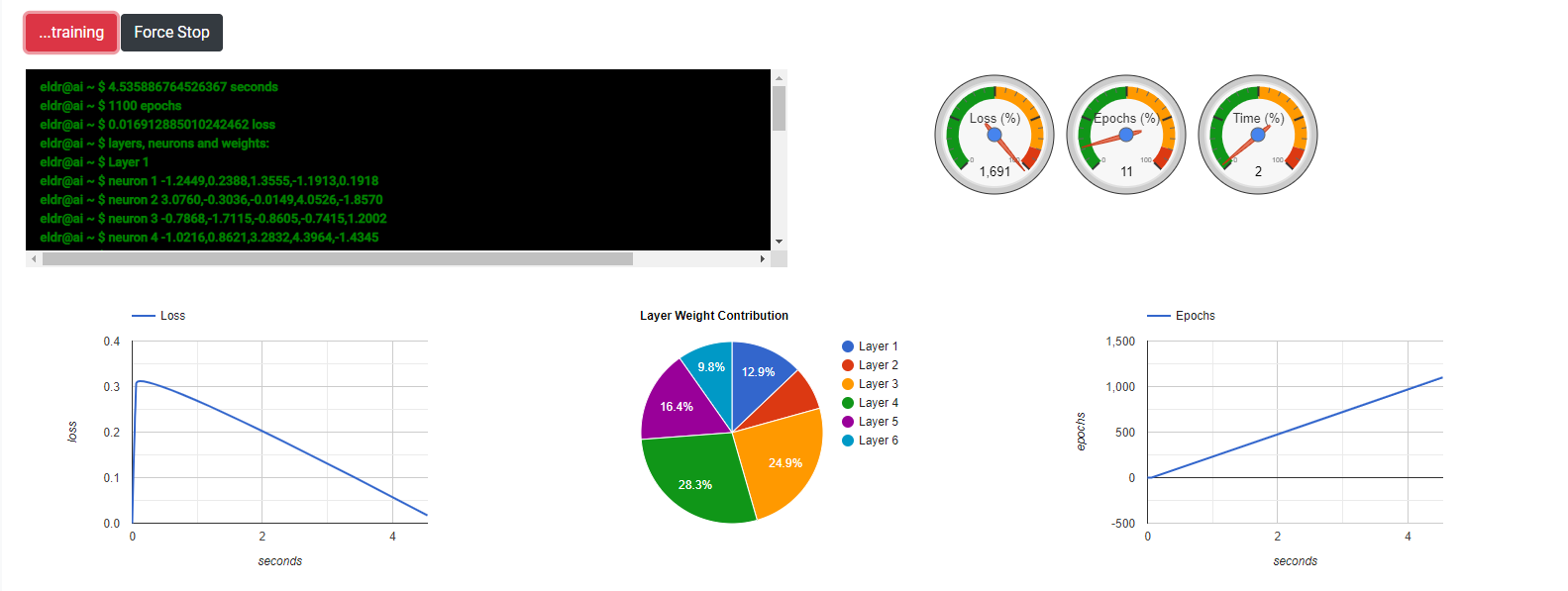
If required, rich graphical outputs give valuable data during the training process for optimisation and monitoring.
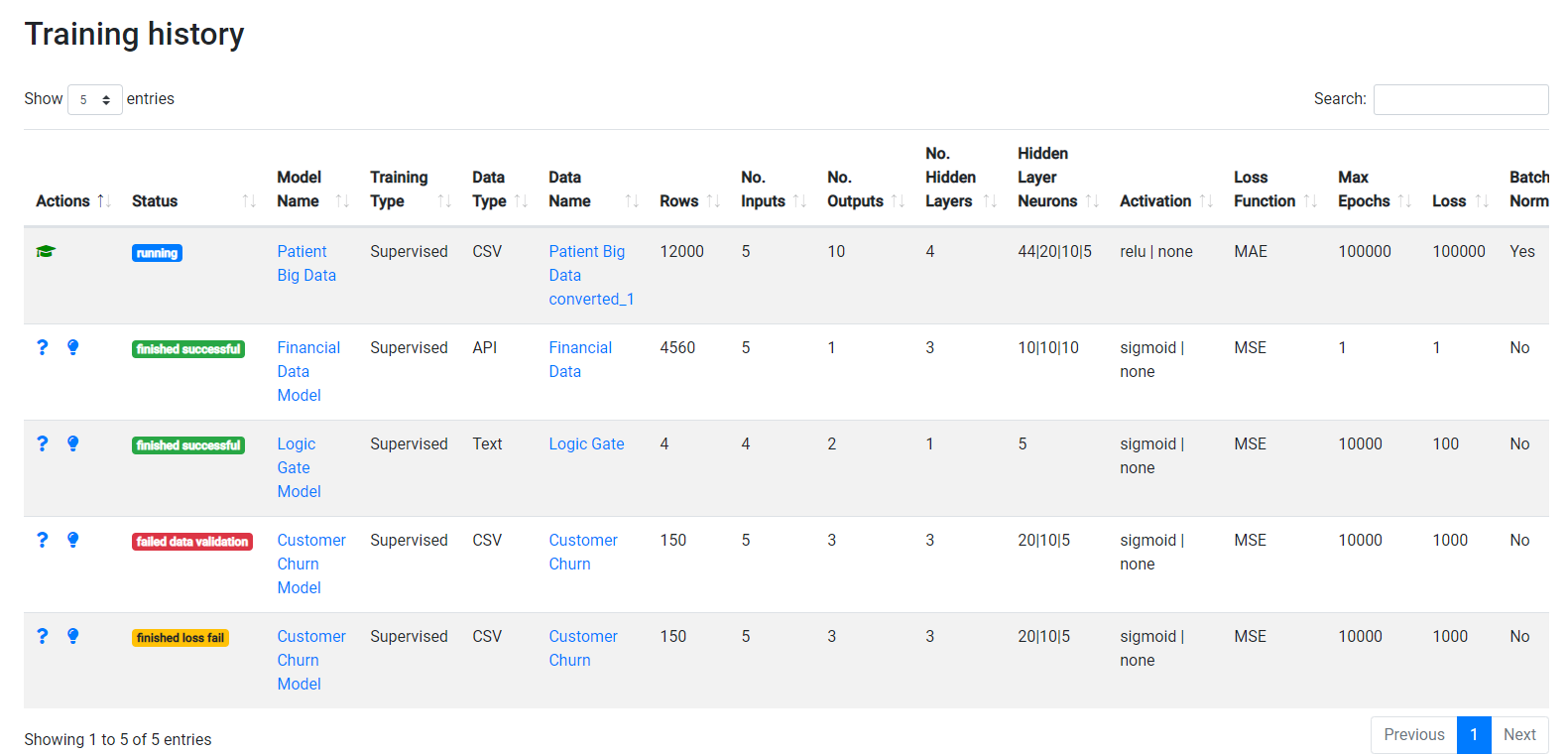
Multiple models can be trained at the same time and all current training can be easily monitored.
Ask eldr - AI Predictions, Recommendations and Insights
Following training, eldr is primed to give you valuable information and decisions for use in your processes and systems.
Insights
eldr Insights show you the overall picture - spotting valuable trends (graphs) and similarities (heatmaps).
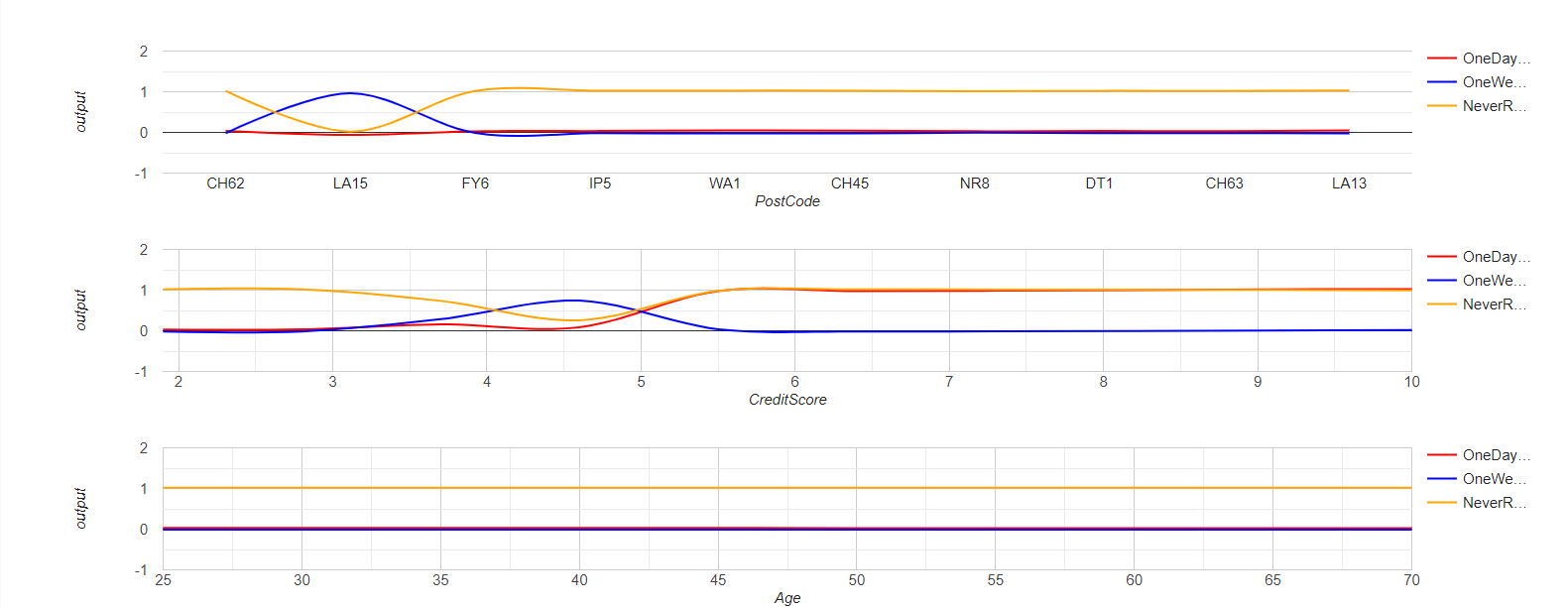
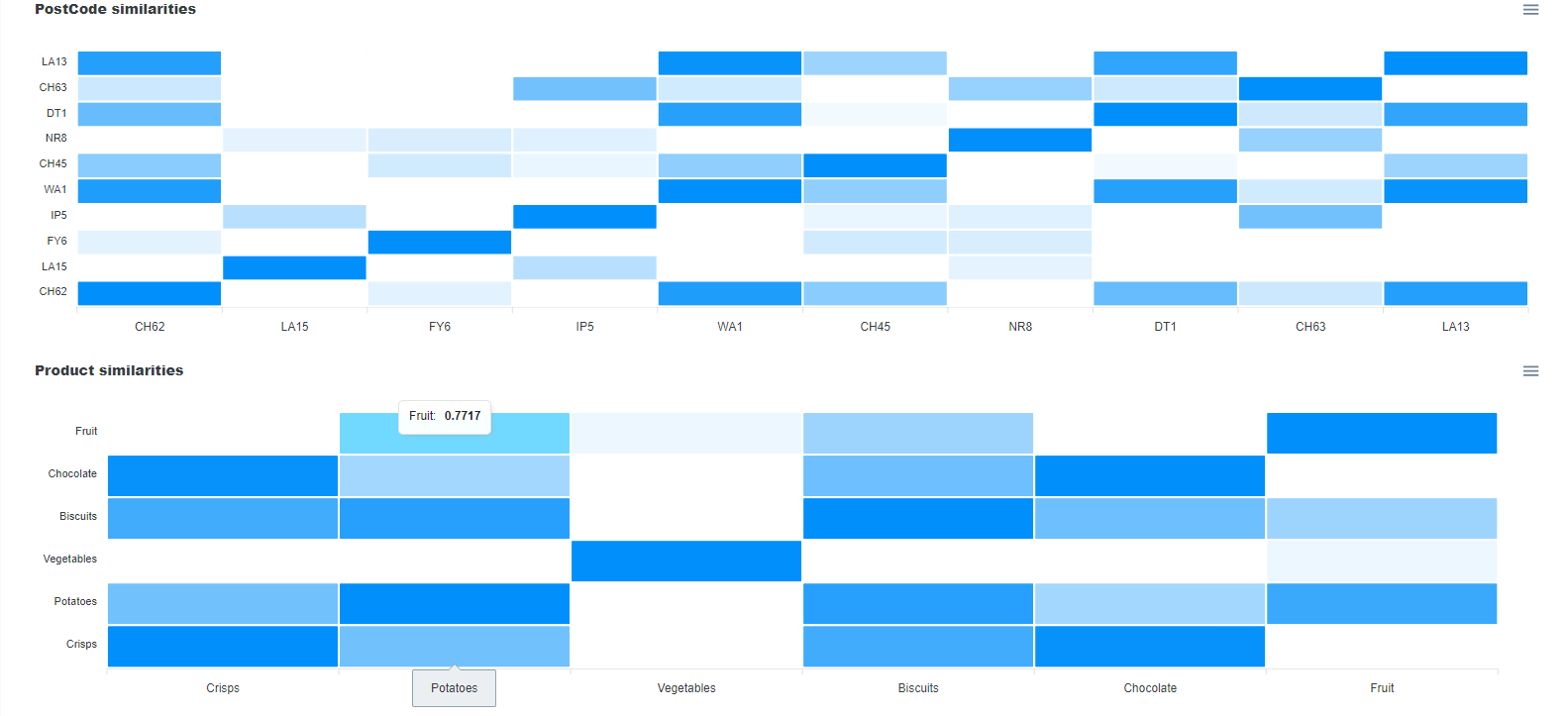
Predictions and Recommendations
Predictions are the core output of eldr AI. By giving eldr AI new information, it will give you an answer(s)/output(s) based on what it learnt during Training e.g in our simple customer example you can predict a customer's next step based on their post code, credit score and current behaviour (or whatever data you wish to use).
Recommendations are a secondary output of eldr AI. They tell you when certain entities are similar. e.g. in a simple product recommendation AI scenario you can recommend chocolate to a customer who buys crisps as eldr learnt during training that customer profiles who buy crisps are very similar to those who buy chocolate.
You can ask eldr for predictions and recommendations via a form, API, URL, CSV, text or a chart:
Form
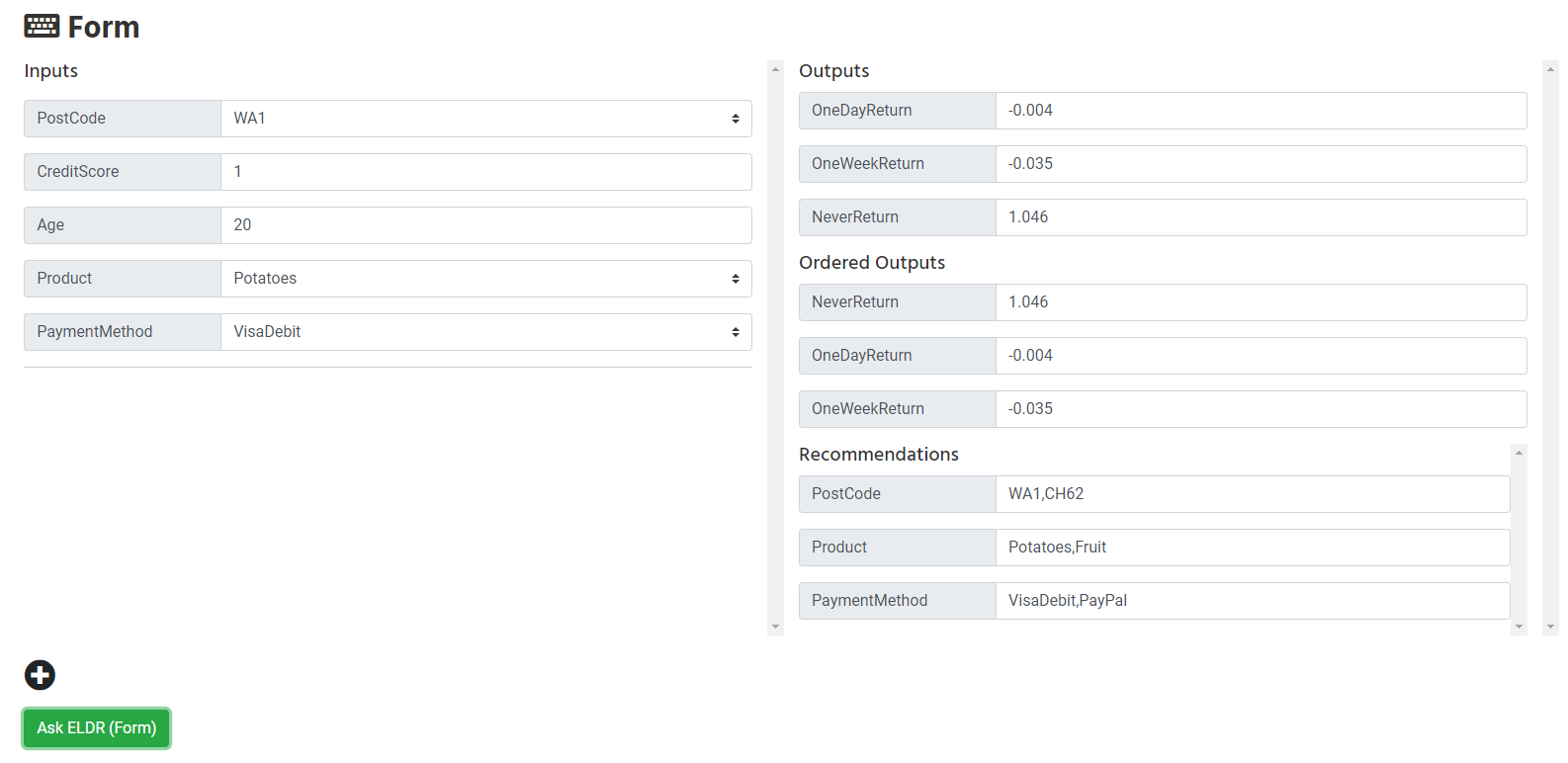
Asking via Form allows you to use eldr AI directly. e.g. you may be filling in a customer bank loan application at a screen.
API/URL

Asking via API allows you to integrate eldr AI with any of your systems.
Chart
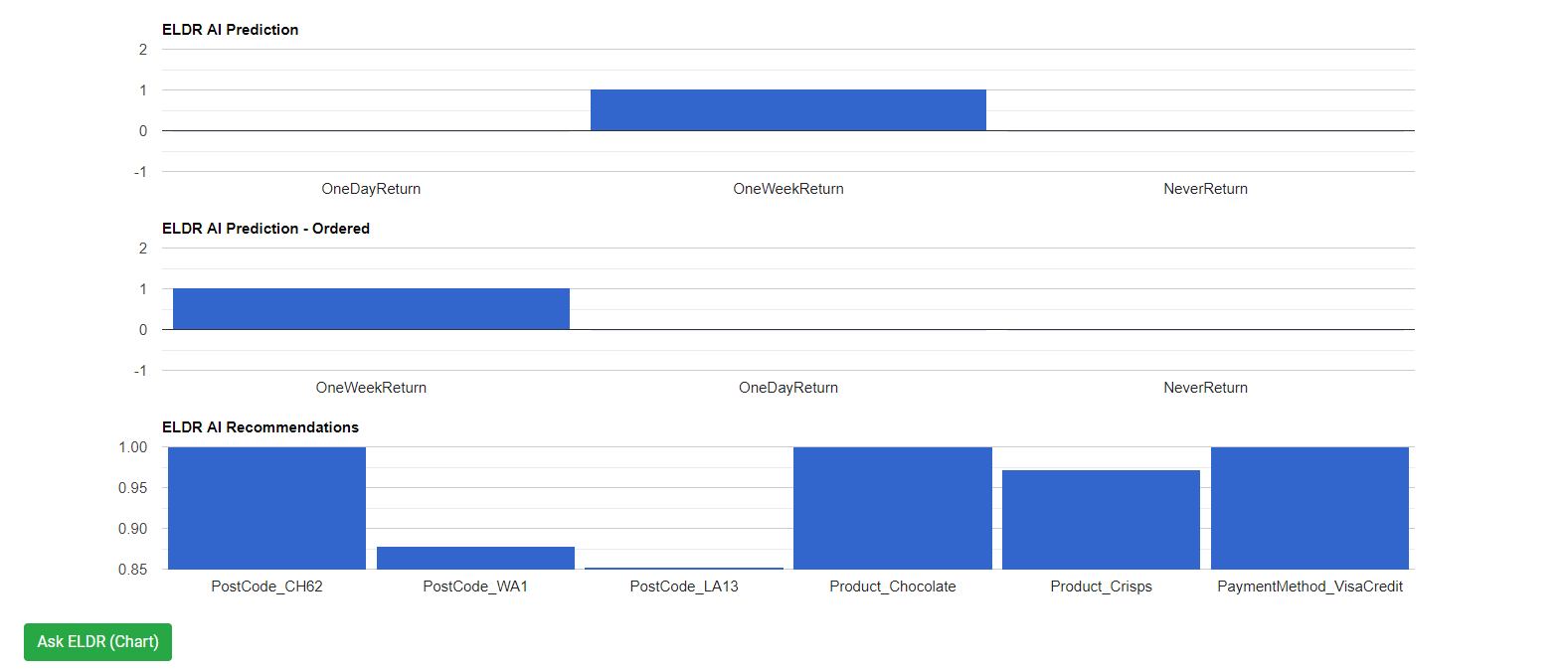
Asking via Chart gives you a quick graphical output without having to delve into numbers.
CSV
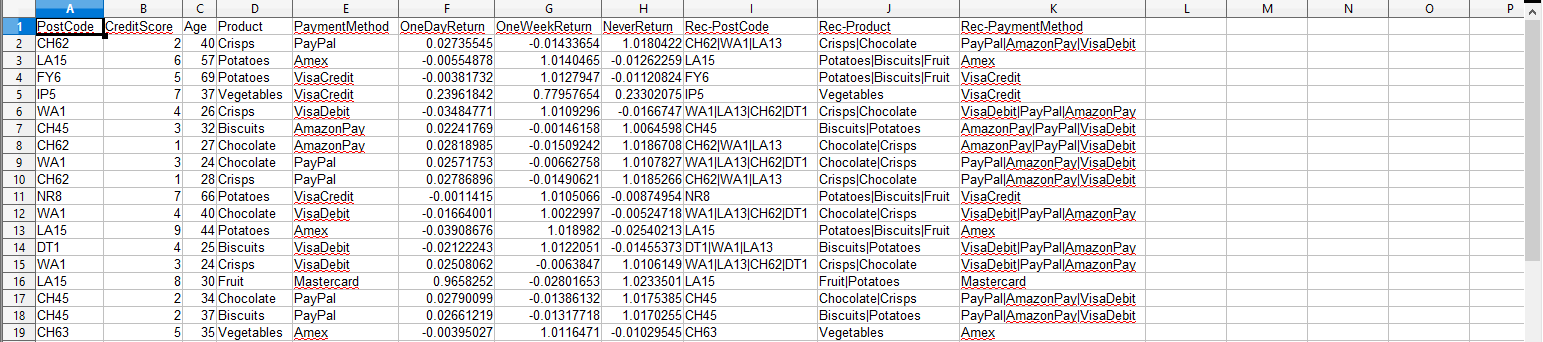
Asking via CSV allows you to get mass predictions and recommendations for reports and downstream analysis.
Text
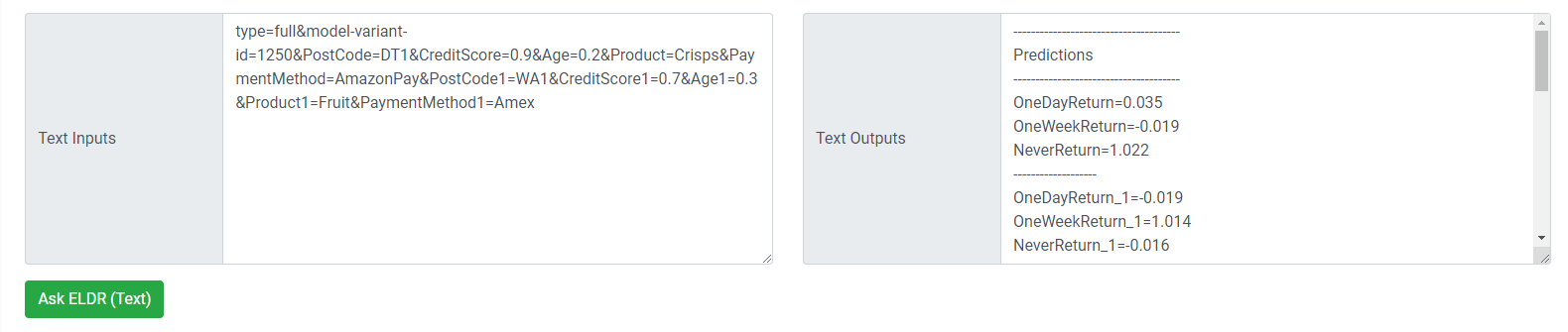
Asking via Text is a quick way of testing/sandboxing your Models with multiple queries.
Integrating eldr AI with your existing systems is easy
Through an easy to use API, you can:
(2) Trigger training via API
(3) Get hook notifications via HTTPS
(4) Get predictions and recommendations via API to feed directly into your systems
(5) Combine the above to facilitate continuous learning
Above we have already seen briefly how to provide data via API and get predictions via API. Let's quickly look at Triggers and Hooks:
Triggers - tell eldr to Train via API
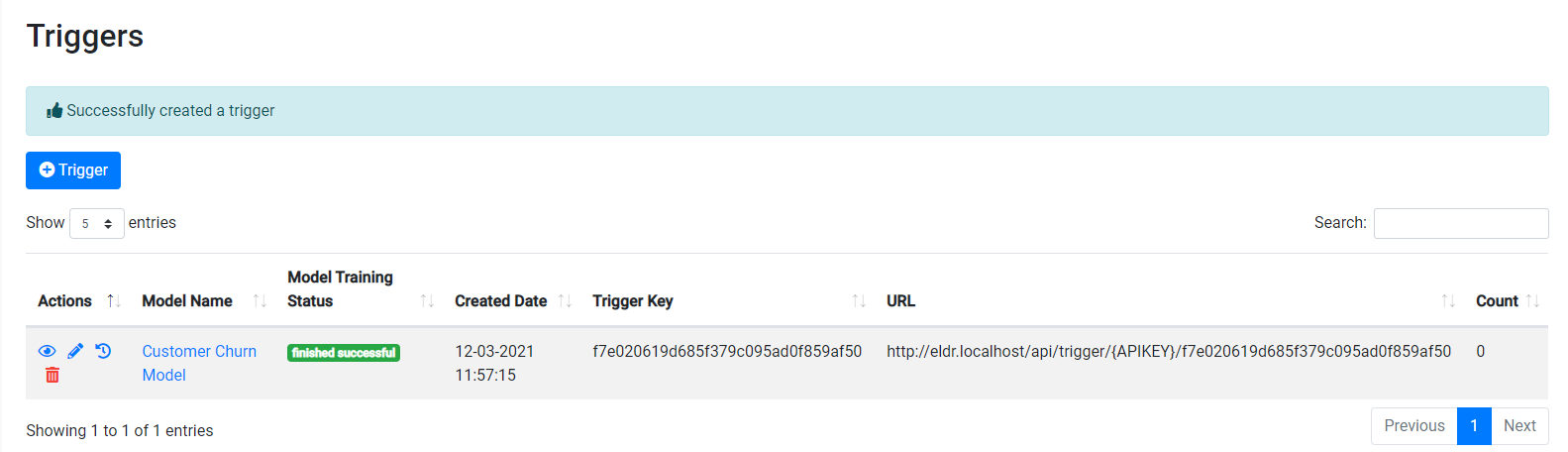
Triggers can be created in one click - creating a secure and unique endpoint for you linked to any model allowing you to start training at any time.
Hooks - get notifications from eldr ai via HTTPS post training
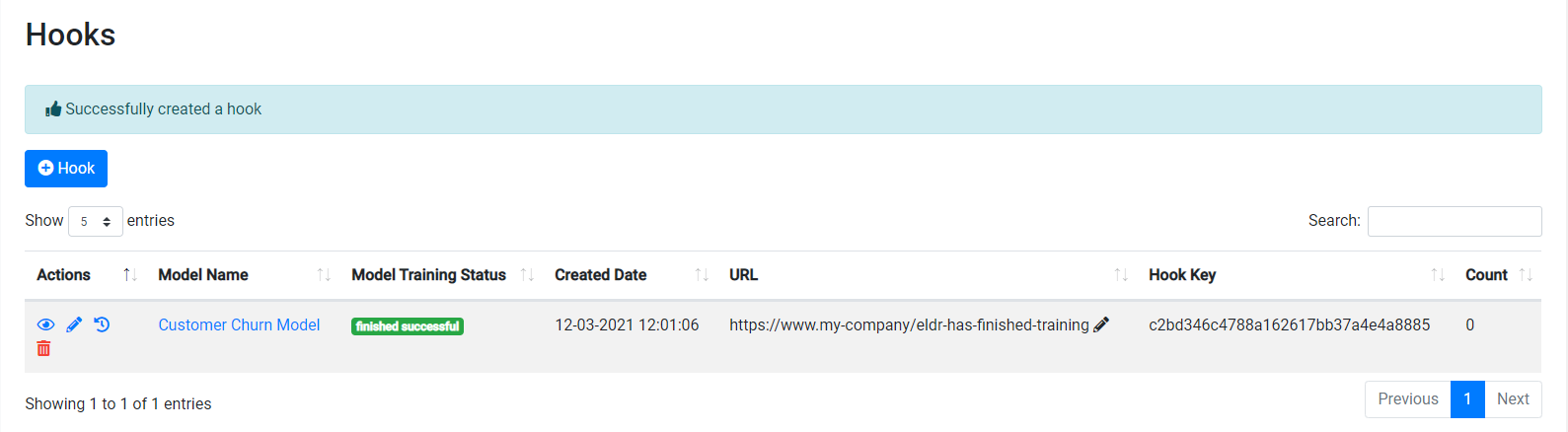
Hooks can be created in one click - simply provide an endpoint for eldr AI to fire a HTTPS request to when training is completed. A corresponding hook key will be sent for your downstream identification and authorisation.

